Quick steps on how to access and edit your haunt after it is made on the Chicago Haunt Builders website.
1. Scroll down to the very bottom of any page on ChicagoHauntBuilders.com
2. Click “Edit Your Haunt” under the Support section
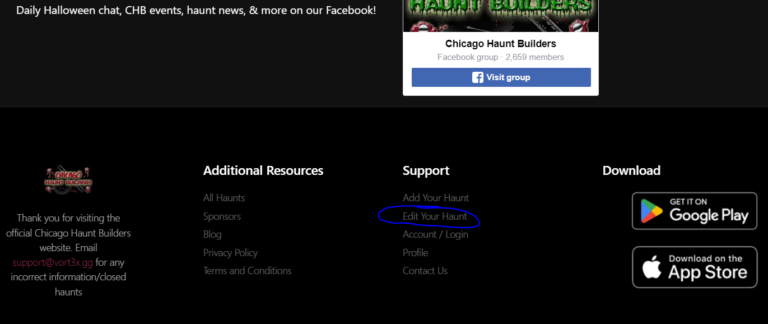
3. Click the 3 dots to the bottom right of your added haunt
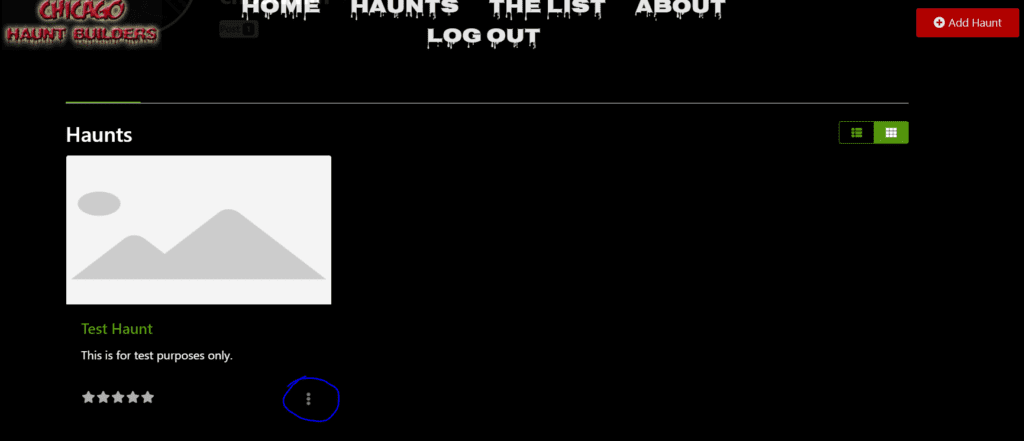
4. Click the Edit Option
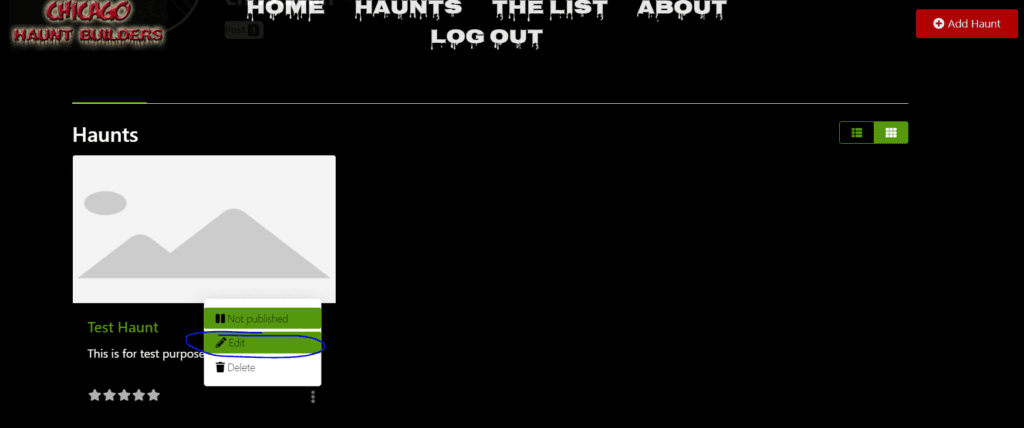
Author: chbadmin
VORT3X.gg



